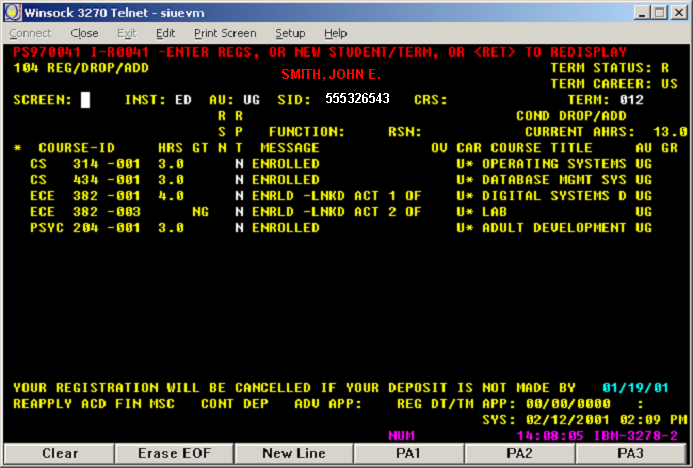
| Created with the Web Accessibility Wizard |
Why is it so difficult to create a schedule on Student Information System (SIS)?
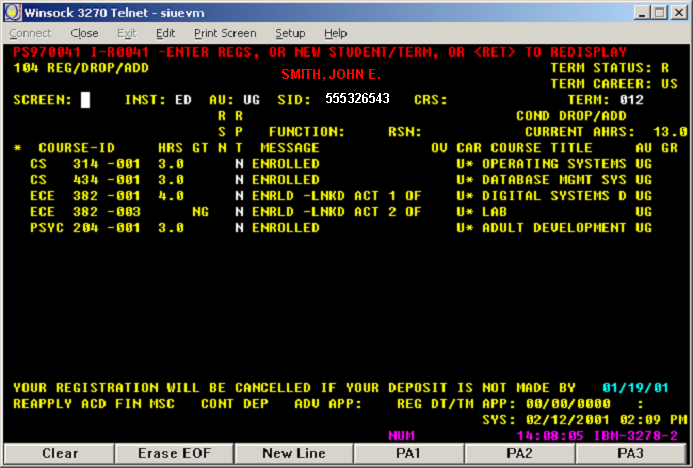
Slide Comments:
The Student Information System (SIS) is our student records and class registration system at Southern Illinois University. Because it is completely text based, I like to use it to show that creating an interface is not just about Graphical User Interface elements. It is a prime example of how the interface was developed to match the underlying database structure rather than the way faculty and students create schedules.
I will add a full evaluation of the interface when I have a chance but here is a short description:
The system uses over 200 screen numbers. The screen numbers must be remembered (including the one that provides an index to all screen numbers). Screen #105 lists classes offered for a department that is typed into the field “CRS” and for the term typed into the field “Term”. The departments are referenced by their official abbreviations only so they must be remembered or looked up. The term is encoded, first two digits are the year (02 for 2002), the last digit refers to the term (2 – spring, 4 – summer, 6 – fall). Screen #104 is the screen that allows you to add a class to a student’s schedule, but it does not show the class times. Screen #109 shows the student’s schedule with class times. Creating a schedule is a matter of flipping between screens 105 (for each different department), 109 (to figure out what fits), 104 to register (you can not have multiple screens displayed at once).
If you ask your student’s to create a schedule it quickly becomes clear that the model of work the SIS imposes is not the same model we (people) have for making schedules.